Code Sample, a copy-pastable example if possible
import pandas
pandas.DataFrame({(1, 2): 3, (1, 3): 1, (2, 1): 2, (2, 2): 0}, index=[0]).to_excel('test.xlsx')
Problem description
Expected behavior, observed with pandas v0.20.3
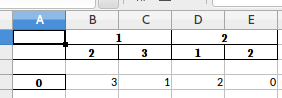
Behavior observed with pandas v0.21.0:
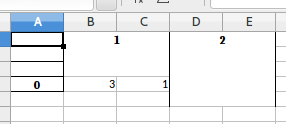
Note: I did not verify whether the issue is resolved on master
Output of pd.show_versions()
INSTALLED VERSIONS
------------------
commit: None
python: 3.6.3.final.0
python-bits: 64
OS: Linux
OS-release: 4.4.0-98-generic
machine: x86_64
processor: x86_64
byteorder: little
LC_ALL: en_DK.UTF-8
LANG: en_US.UTF-8
LOCALE: en_DK.UTF-8
pandas: 0.21.0
pytest: 3.2.3
pip: 9.0.1
setuptools: 36.6.0
Cython: 0.27.2
numpy: 1.12.1
scipy: 0.19.1
pyarrow: None
xarray: None
IPython: 6.2.1
sphinx: None
patsy: 0.4.1
dateutil: 2.6.1
pytz: 2017.3
blosc: None
bottleneck: None
tables: None
numexpr: None
feather: None
matplotlib: 2.1.0
openpyxl: 2.5.0b1
xlrd: 1.0.0
xlwt: None
xlsxwriter: None
lxml: 3.7.3
bs4: 4.6.0
html5lib: 0.999999999
sqlalchemy: None
pymysql: None
psycopg2: None
jinja2: 2.9.6
s3fs: None
fastparquet: None
pandas_gbq: None
pandas_datareader: None
For a reference, the working configuration:
INSTALLED VERSIONS
------------------
commit: None
python: 3.6.0.final.0
python-bits: 64
OS: Linux
OS-release: 4.4.0-98-generic
machine: x86_64
processor: x86_64
byteorder: little
LC_ALL: en_DK.UTF-8
LANG: en_US.UTF-8
LOCALE: en_DK.UTF-8
pandas: 0.20.3
pytest: None
pip: 9.0.1
setuptools: 36.2.2.post20170724
Cython: None
numpy: 1.12.1
scipy: 0.19.1
xarray: None
IPython: 6.1.0
sphinx: None
patsy: 0.4.1
dateutil: 2.6.1
pytz: 2017.2
blosc: None
bottleneck: None
tables: None
numexpr: None
feather: None
matplotlib: 2.0.2
openpyxl: 2.5.0a2
xlrd: None
xlwt: None
xlsxwriter: None
lxml: None
bs4: None
html5lib: 0.9999999
sqlalchemy: None
pymysql: None
psycopg2: None
jinja2: 2.9.5
s3fs: None
pandas_gbq: None
pandas_datareader: None
Comment From: TomAugspurger
Could you try on master? This seems to be correct for me on master, but I don't think we've had any changes to the excel writer recently.
Also, could you ensure all the other libraries are on the same version? It looks like your openpyxl versions are different across the two envs.
Comment From: akhmerov
Yep, you're right, the problem is within openpyxl, and is a regression from 2.5.0a1 to 2.5.0b2.
Comment From: TomAugspurger
Thanks. Can you report that to them (and link back to it here, so when the next person comes along we can point them to it).
Comment From: akhmerov
Done: openpyxl issue.
Comment From: akhmerov
@TomAugspurger see the discussion in the issue above. openpyxl devs suggest that pandas uses internal API for cell merging.